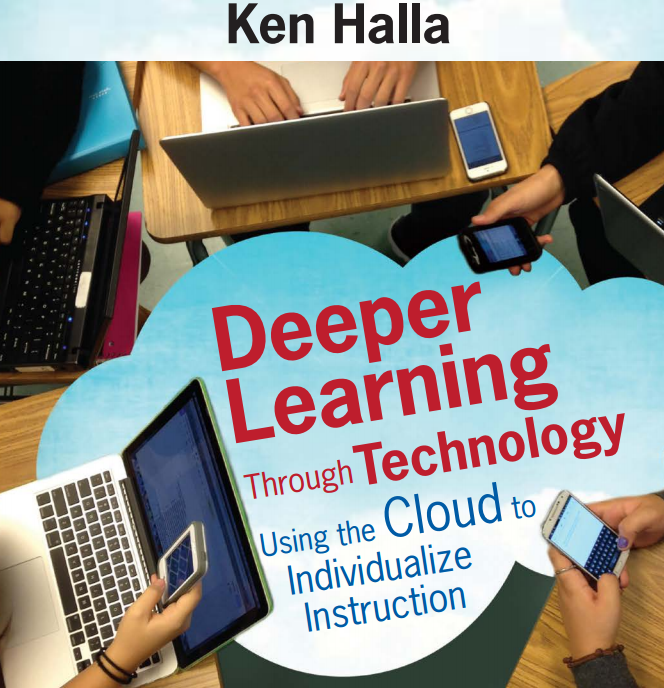John Roberts likes to end each year with a summary report for the federal courts. I use the report's last part for a webquest on the US courts.
Monday, December 31, 2012
The Problem w. Education ...
This is now two years old, but it is nonetheless very interesting. Sir Ken Robinson's basic thesis is that our schools are organized on an industrial model that assumes that age is very important to our students and that everyone must move at the same speed. One of the biggest changes I am making is trying to create a classroom where I am the facilitator and the students move more at their own pace. I still believe I need someone to write some algorithms for me so my students can get data reinforcement and learn in time segments that are best for them (Knewton is a company that does this, but only for math) but until that happens (and I am working on this) the video above is a very thoughtful piece that will make you ask why you do what you do when you are doing it. Technology is the answer to improve our educational model.
Saturday, December 29, 2012
Wallwisher - Going Mobile
Wallwisher With Mobile Devices
Wallwisher is a flexible web based collaborative tool that has been presented on an associated blog before.
In January some food for thought was provided on using Wallwisher to encourage questioning, and give voice to reluctant students. January Post
In early December there was a post advancing the idea of using the tool to encourage collaboration between students anywhere, including around the World. December Post
There is also another blog that appears helpful in coming up with ideas to use Wallwisher meaningfully.
NOW, take it Mobile:
Don't worry about Mobile apps (They don't seem to exist for Wallwisher yet.)What is an educator to do??? GO SIMPLE!!!
Get a fully functional BOOKMARK for Wallwisher onto your ipad, and maybe onto other mobile devices (Sorry, I don’t have any Android devices to test the idea.)
Here is what you can do:
Step One: Open whichever web browser you use on your mobile device.
Step Two: Open the Wallwisher web site.
Step Three: Bookmark it.
If you have a g-mail account you can use it to log into your Wallwisher account.
Then start collaborating from.......anywhere your Mobile device will take you.
Where Bills Go to Die
Sunlight Labs has created a couple of good visualizations that may help students understand Congress a bit better.
Friday, December 28, 2012
Thursday, December 27, 2012
How to Make an RSS Animate Style Video
Paul Bogus, in his blog, Blogush, guides us through the process of making an RSS Animate style video. Studying the Louisiana Purchase, his class was having trouble digesting the textbook and making important connections. He thought an RSS Animate video might allow the kids to visualize the information, make connections, and retell “their facts in a story that had a very tight story line that flowed.”
Bogus’s post shows us how to make an RSS Animate style video step by step, including the simple tools you’ll need. The process doesn't look that difficult and may be worth trying.
Tuesday, December 25, 2012
Project Glass & Never Leaving Your Mobile Device
Project Glass is a cool project that Google is working on right now where you literally can wear glasses and see what is in the video above. It will make it hard to drive, but with a Google car, you won't have to even do that. Of course, walking still might be an issue, especially in a hallway between class. How might you adjust your class if all of your students had it?
Sunday, December 23, 2012
Google+ Hangouts
If you follow me on Google+, you will have noticed that I have been having a number of meetings recently on Google+ Hangouts. You can have them from your laptop. tablet or phone. One, they are great if you and a few other teachers want to get together virtually and see each other. Secondly, you can share your screen and/or Google Drive documents and third you can record a Hangout and have it automatically uploaded into Youtube. Think of how great it would be to have guests who can't visit your school hangout with multiple classes at once. You can also stream the Hangouts live on Youtube and then record them and have it automatically uploaded into Youtube.
To record check the box in the first screen where it says "enable hangouts."
To record check the box in the first screen where it says "enable hangouts."
Saturday, December 22, 2012
Using Social Media in the Classroom
I am thinking about having my religions class participate in a live blog next semester and maybe tweeting about religious issues using a hash tag I create for the class. Here are the reflections of a graduate school teacher who had his kids use Twitter for that purpose last semester. He argues that these media allow students to write across different genres and to connect the class readings and material to the world around them. Overall, he thought it went well and described twitter as a “third space” for his class but noted that he would do a number of things differently if he were to use twitter again. For example, instead of asking kids to tweet a number of times each week, he would ask them to tweet on specific days so students would not wait until the last day and simply do all three tweets at once.
Vote Smart for Information on Interest Groups
Vote Smart has a long list of interest groups. When you click on the interest group, if they have them (and the small ones don't), you can see their report cards. With the NRA in the news after its press conference yesterday, you might want to show your students who each of its legislators have in terms of NRA ratings. The link is very comprehensive and includes not only federal level legislatures, but also state and local ones. It also includes links to the legislation the NRA used to judge the officials.
Wednesday, December 19, 2012
A Day in the Life of the President
Time, who just announced that Obama is their person of the year, has a great photo series of all the things that Obama did recently in a 48 hour period.
Tuesday, December 18, 2012
Webquests and Flipping the Class
 Here is an example of flipping the classroom. Above is a short video I made as an introduction to the US Supreme Court. We started the next class with questions they had on the video and then I gave them a quiz to make sure they had learned the major points. In class my students work on their US Supreme Court Webquest where they can ask me questions and learn more interactively.
Here is an example of flipping the classroom. Above is a short video I made as an introduction to the US Supreme Court. We started the next class with questions they had on the video and then I gave them a quiz to make sure they had learned the major points. In class my students work on their US Supreme Court Webquest where they can ask me questions and learn more interactively. Virtual Tour of the US Supreme Court
My students watch a virtual tour of the US Supreme Court which can be found on CSPAN.
Google Drive iPad App
Starting in mid January my freshmen and I will be starting a pilot for iPads and our e-book for our textbook company. To that end I am trying to get everything ready. One of the apps that will be loaded on the tablets will be Google Drive. Above is a video I found on a new site iPads For School that is a tutorial on how to use Google Drive and one my students and I will watch when we get the devices.
Sunday, December 16, 2012
Google Docs Assignment Tracker
If you have trouble keeping track of all your Google doc assignments, as I do, this Google Form, should solve our problems. Here's how it works: you create a short Google Form for your in box, students then complete the form with a link to their Google doc assignment. The form automatically populates a spreadsheet with all the assignments. If you click on the picture in the story, you can see the form you need to create.
YouTube Without Ads
My colleague, Frances Coffey, sent me this link that allows you to show YouTube videos without the advertisements. Simply go to SafeShare and paste the link and click "Generate Safe Link". A new page will open with your video.
Wednesday, December 12, 2012
Discover Diplomacy
This is a very basic page put out by the US Department of State on what is diplomacy. It has some nice simple interactives on what is a diplomat, embassy, what do embassies do, who issues passports, etc. They also have links to every US embassy abroad as well as their Facebook and Twitter pages. Here, for example is a page on out embassy in China.
Remind101 for Homework Reminders
I have done a few posts on Remind101 which is a way to remind your students using texting about their homework. It allows you to preset a time and it is blind texting in that the teachers never see the student cell phone numbers and it is one way so students cannot text you. Above is a how to video and here are written instructions.
How and When to Flip the Classroom
Frank and I are presenting to the high school social studies chairs today on when you might want to use a flipped classroom and how to create the screencast for it.
Above are the easy directions on how to create a screencast using Screencastomatic which is free and does not require you to have a login/password. You will need a Youtube account (comes with your gmail) into which you can place it.
The top video and the Prezi explains when, how and why to integrate the flipped classroom into your repertoire.
Tuesday, December 11, 2012
Google Forms for Teachers
If you are like me and have trouble with making Google forms, then you should check out this article with links to several pre-made forms for self-grading quizzes. You can find the article and forms here at "Educational Technology and Mobile Learning."
Fiscal Cliff Visualization
Not that I don't already have enough on it, but this has tremendous graphics to easily explain what is meant by the fiscal cliff.
Sunday, December 9, 2012
Screenr to Record Screencast & Get Link or Publish on Youtube
I love Screencastomatic, butScreenr is an alternative that allows you to keep your videos on their site or on Youtube. This would allow students to get a link they could share with a teacher Above is a video explaining how easy it is to do. I have been looking for something this for a while as I want to easily make my students record "flip class videos." I found this from a Google+ post by Anne Marie Rowley
Saturday, December 8, 2012
Teaching the Supreme Court and Gay Marriage
Just in time for my courts unit, the US Supreme Court accepted two cases on gay marriage. Above is a succinct new clip detailing both of them. Here is the NYTimes article and the place to go for Supreme Court cases is SCOTUS blog which has an analysis here. Here also is the US Supreme Court page on Holingsworth v. Perry where your students can see such terms writ of certiorari and see the amici groups. They key, I believe, that this case has been lead by the plaintiff's high profile lawyer Theodore Olson who was George W. Bush's solicitor general and David Boies - a noted Democrat and the lead lawyer for the US government case against Microsoft. After leaving government he took on the case despite his conservative brethren's dislike of the idea. Here is a history of the case to date which shows how the names of cases change and how the case wound its way to the highest court in the land.
Here is the page for the US v. Windsor case. Both the links come from SCOTUS Blog and have links to all the other amici briefs.
Friday, December 7, 2012
Pizza Bureaucracy
My colleague sent me Pizza Bureaucracy and when I started researching the Internet found out that I have no idea who started it, but that there are a bunch of derivatives. The idea is that kids (and adults) have no idea how much government regulation goes into making a pizza. The best one is above and here (in case you want to use it on Google Drive).
Thursday, December 6, 2012
iPad Gestures or How to Toggle
So a textbook publisher for my students' e-books has asked me to try out their new iPad e-book to see what my students think of it. To do so they are willing to give us 30 iPads for a month of use. Actually other than completely changing the way I teach and my students have been learning this essentially is just an opportunity for us to learn since they aren't giving the school anything!! Initially I was hesitant, but since I love learning new things, I think I will accept the offer despite the shortcomings. Already one nice thing I have figured out is that there are gestures you can do to more easily maneuver between documents. So if that is you, then this might be helpful as well as this to turn on the gestures.
Sunday, December 2, 2012
What is Obamacare?
While this is nine minutes, this is a good overview of the problems with our health care and then explains what is done by Obamacare. The film is done by the non profit, non partisan Kaiser Foundation. I will be using it when we do our policy section.
Saturday, December 1, 2012
More Fiscal Cliff
Sorry to be fixated on the fiscal cliff, but I have not gone over it with one of my classes and am looking for a really nice video to start our discussion. I think I found it above and here. My students will have to answer the following:
- What is a debt ceiling
- What happened in the summer of 2011 and two results of it
- What are three things that will happen in Jan 2013 if nothing helps to solve the "fiscal cliff?"
- What are three impacts of the fiscal cliff on our economy?
Patchwork Electoral Map
Go here for a cool map called Patchwork Nation that shows the US, state and county results for presidents. You can keep clicking on the larger map and drill down. It also breaks it up by items such as monied burbs, boom towns, service worker centers, etc.
Thursday, November 29, 2012
Word to Blackboard Test Converter
If you use Blackboard and want to give tests on it, you can use this site to upload Word Documents and then instantly (and for free) convert them to an item that can be used in Blackboard. The link also tells how to get them into Blackboard.
Short History of US Debt
This is a very informative piece my colleague Rich Hoppock found on the history of US debt put together by PBS.
Wednesday, November 28, 2012
Colbert Defines the Fiscal Cliff
This is a nice concise overview of the fiscal cliff. You can stop it half way through when he gets to the Grover Norquist tax pledge.
Twitter for Teachers: To Tweet or Not to Tweet
Just found this clip on twitter for teachers--informative and engaging.
Tuesday, November 27, 2012
Everything You Need to Know About the Fiscal Cliff
The WashPost has a nice article that neatly breaks down the "fiscal cliff" including some nice charts to help out your students.
Friday, November 23, 2012
50 iPad Tricks for the Teacher
 Apps in Education is a new site I just found as I try to incorporate the ipad for my students who have one. The site has 50 tricks for ipad users including how to see street view for maps, add a Google calendar and e-mail, use the air printer, find your phone, turn on VPN, create folders quickly dim or increase the reading light, and much more.
Apps in Education is a new site I just found as I try to incorporate the ipad for my students who have one. The site has 50 tricks for ipad users including how to see street view for maps, add a Google calendar and e-mail, use the air printer, find your phone, turn on VPN, create folders quickly dim or increase the reading light, and much more. Thursday, November 22, 2012
Political Playbook Daily Update
I go to a number of places (Twitter, G+, e-mails, Netvibes) each day to help me find items for this blog. One of the e-mails (which you can sign up by going to the link) I get is from Mike Allen who has both a daily e-mail and a website where he puts his posts. The posts are rich with inside politics information of what is going regarding the federal government (elections, interest groups, Congress, presidents, etc.). It also has links for videos and other relevant sites.
Tuesday, November 20, 2012
Political Ideology Tests
There are a variety of tests out there for ideology. Here is one called the Political Compass. While it is lengthy, it will put your students into one of four quadrants to include liberal, conservative, libertarian and authoritarian. Here is a much shorter one that also plots where you stand. Here is a basic one just for liberal and conservative. Next is one from PEW which my students take and finally, the PBS News Hour also has one for your students.
Thursday, November 15, 2012
Difference Between Raising Revenue and Raising Taxes
Wednesday, November 14, 2012
Hispanic Voters Will Double in by 2030
My dissertation looked at Hispanic voters and how their voting habits are different than African-Americans and whites. To that end I get updates the Pew Hispanic Center. Here is a short report using exit polls and US Census data that predicts that Hispanic voters will double by 2030.
The Fiscal Cliff
CSPAN has a lesson on the fiscal cliff. Here is the background they give, the lesson plan the vocabulary that goes with it.
Monday, November 12, 2012
Chromebooks for Inexpensive Learning
I keep telling people that we are in the middle stage of converting from teaching using paper to a digital format. As we move online, we will have cheaper and cheaper devices because all we will need is a delivery device. If any of your students are looking for a computer that does it all, the $199 Chomebook (11.6") by Acer is made only for the cloud (although it does allow your most recent items to be stored on the laptop and run without WiFi. Items like this makes online learning much more viable. Definitely when my own children outgrow our own laptops, it will be the one I purchase for our kids (durable, cheap and capable of doing everything the kids need to do).
Saturday, November 10, 2012
The Flipped Classroom Explained
Check out more on the flipped classroom at User Generated Education.
What is Meant by a Super PAC?
The Colbert Report
Get More: Colbert Report Full Episodes,Political Humor & Satire Blog,Video Archive
This is a great piece by Stephen Colbert explaining what is meant by super PAC. It definitely gets the kids to remember the term.
Friday, November 9, 2012
How to Use QR Readers in the Classroom
My teacher students were rather eager to learn about how to use QR codes in the classroom for homework or other uses. So after class I created the video above to show how to use it. I explain all the steps from creating a webpage for your homework assignments and how to create a QR generator. Since my county requires that we put everything for our students in Blackboard, I also include that. I started using the QR codes for homework with my students in the second or third week of school and am amazed at how many of them use it.
The bottom video shows you how to download the QR reader on your smartphone.
Students like QR readers as they do not have to write down their homework assignments. When combined with Remind101, it makes it tough for students to have an excuse not to complete their homework.
If your students ask, there are plenty of Android and iTunes QR readers for their smartphones.
The bottom video shows you how to download the QR reader on your smartphone.
Students like QR readers as they do not have to write down their homework assignments. When combined with Remind101, it makes it tough for students to have an excuse not to complete their homework.
If your students ask, there are plenty of Android and iTunes QR readers for their smartphones.
China Primer
In light of the changes in leadership in China, for those who teach AP Comparative, this "China primer" might be helpful. Since my e-book has the old leaders, I will just link to the graphic in my Google Drive document and the kids will still know the leaders. Above is a six minute video about the change.
Thursday, November 8, 2012
The Fiscal Cliff
Here is everything you wanted to know about the fiscal cliff in a very concise article. It starts with a summary and includes key words such as lame duck session, deficit, debt ceiling, Congressional Budget Office as well as many related articles.
Wednesday, November 7, 2012
Post Race Analysis
My government classes had a marathon session last night on Twitter. We held class from 8:30 until 11:30 (my favorite Tweet was when one of my students asked if she could go to sleep). Some of the kids actually started at 7 pm and the last Tweet (way after I was asleep) was at 2 am. I am curious as to the kids' feelings, but I feel Tweeting the debates and the election was an incredible way to involve the students in the interactive learning.
At any rate, here is the electoral map I will be using the NYTimes as it has full page graphics my students can bring up in their laptops or tablets. Here are the presidential results, US Senate and House of Representatives. For the presidential results, these graphics show how Obama won using women, Hispanics and younger voters in swing states.
VA was obviously one of the swing states and the two key counties were Loudoun and Prince William counties which were solid Republican areas in 2004 and have been growing quickly. Both went to Obama in 08 and since they were trending (and finally went) for him last night, and threw the state to Obama with their Democratic result. This is important to point out to students as the campaigns know not only which states, but which counties to target.
State by state results are here. What I like about this page is that it has both the key congressional races as well as the referenda results.
At any rate, here is the electoral map I will be using the NYTimes as it has full page graphics my students can bring up in their laptops or tablets. Here are the presidential results, US Senate and House of Representatives. For the presidential results, these graphics show how Obama won using women, Hispanics and younger voters in swing states.
VA was obviously one of the swing states and the two key counties were Loudoun and Prince William counties which were solid Republican areas in 2004 and have been growing quickly. Both went to Obama in 08 and since they were trending (and finally went) for him last night, and threw the state to Obama with their Democratic result. This is important to point out to students as the campaigns know not only which states, but which counties to target.
State by state results are here. What I like about this page is that it has both the key congressional races as well as the referenda results.
Congress All Time Time Line of Laws and Events
Thanks to our social studies specialist, Craig Perrier, for this timeline. It spans from 1933 to the present and has pictures and the major legislation passed by each Congress.
Review of the Presidential Campaign
Here is a shortish video of the highlights of the presidential campaign put together by the WashPost.
Tuesday, November 6, 2012
Final 538 Prediction
In a few days we'll get back to non electoral items on this blog, but not until we sort out the election. Let's see tonight how close Nate Silver and his 538 blog is. He has now upped the electoral college vote to 315 to 228 (with 92% certainty) and 50.9% to 42% in the popular vote, both for Obama.
Monday, November 5, 2012
Tweeting the Election (on TV)
View more videos at: http://nbcwashington.com.
You can also see it here.
Frank Franz and I have had our students Tweet during the last two debates and will do so again tomorrow night during the electoral returns. I asked that my students complete at least 3 Tweets over 30 minutes of watching and have found that they do 10-30 and stayed a large part of the debate. Even better quieter students are "speaking." Tomorrow night will be a lot of fun "watching" the returns w. my classes. For those who do not have Twitter I also have an editable Google Drive e-sheet.
So today the D.C. affiliate for NBC came to my classroom. For what it is worth, I was e-mailed about the piece after school on Friday and we have teacher work days today and tomorrow, so I was thankful that I use Remind101 as I sent the kids a message, used Tinyurl to shrink the link to an editable Google Drive document and the kids quickly signed up to come in. Also, Frank was an integral part of the interview, but unfortunately they only showed his mug on the computer (we were in a hangout using Google Plus). What I wish they had shown is that even though Frank was at his school, he was as much the teacher as I was, just as we have been teaching other's students in our Twitter sessions.
So today the D.C. affiliate for NBC came to my classroom. For what it is worth, I was e-mailed about the piece after school on Friday and we have teacher work days today and tomorrow, so I was thankful that I use Remind101 as I sent the kids a message, used Tinyurl to shrink the link to an editable Google Drive document and the kids quickly signed up to come in. Also, Frank was an integral part of the interview, but unfortunately they only showed his mug on the computer (we were in a hangout using Google Plus). What I wish they had shown is that even though Frank was at his school, he was as much the teacher as I was, just as we have been teaching other's students in our Twitter sessions.
The US of Electoral Map
Thanks to Richard Hoppock for the heads up on this great video above which shows how the electoral map of the US is really quite small as you can see above. The video above is short, entertaining and rather informative.
Easiest Way to Figure Out Who Will Win
The NY Times has a graphic that you can manipulate the 512 ways (assuming 9 states are still swinging) to see who will become the next president of the US.
Sunday, November 4, 2012
Positive vs. Negative Ads
Here is a piece from Politico looking at negative and positive presidential advertisements.
Last Weekend of Polls
Unfortunately the only students I will see before election day are the ones coming in tomorrow to be interviewed by NBC about the Tweeting that Frank Franz (Panther Fan, whose Panthers will LOSE today to my Redskins) and my students will be doing on election night. So I will have to wait for our Tuesday evening Twitter session to point out Nate Silver's (538) final prediction which you can find here. He claims that only statistical problems (which is explained in the article) can prove him wrong. I will be making a tally sheet of the presidential swing state predictions and the US Senate predictions so we can keep track of how many Silver gets correct (he only missing one senate and was off by 10 electoral votes in 2008).
Here also is a NYTimes piece on the swingiest of swing states, Ohio.
Here also is a NYTimes piece on the swingiest of swing states, Ohio.
Saturday, November 3, 2012
Mindmaps
This site, Text 2 Mind Map, allows students to create a mind map of anything such as a historical figure or vocabulary terms or concepts. You just type in the text and then click on "draw mind map." You can download the map or share it online.
Friday, November 2, 2012
Campaign Data Mining
This is a nice (clean) clip from John Stewart which discusses data mining from Nate Silver of 538 NYTimes and his new book The Signal and the Noise.
If it doesn't work correctly, here is the link.
If it doesn't work correctly, here is the link.
Pdf to Word
About 5-10 times a year someone sends me a pdf that I want to crack open so I can make it my own. For most this is impossible. But if you go to Pdftoword allows you to convert short pdfs to word documents. Go to the site, upload your document and in less than five minutes you will have the word document.
Thursday, November 1, 2012
Top Posts for October for Government Blog
Electoral Vote
As people who follow this blog know, I like NYTimes 538 as it aggregates polls and adds in economic indicators to decide who will be more likely to win various elections. Electoral Vote is a new one that Darin Ott told me about. It takes various recent polls and aggregates them. The main page has the electoral college (299 to 203 with 33 ties) as opposed to 538 which has 303 to 235 (both favoring Obama). Both sites also have the US Senate races (here for Electoral Vote and here for 538).
Wednesday, October 31, 2012
Why Do We Vote on Tuesdays?
This tells why we vote on Tuesdays. One thing it overlooks though in why people do not vote in the US is the fact that we require pre-registration which no other industrialized nation mandates. As for Tuesdays, watch the video above to get the very interesting answer to, "Why Tuesdays."
Digital Political Campaigns
Watch How Much Do Digital Campaigns Know About You? on PBS. See more from PBS NewsHour.
Tuesday, October 30, 2012
Inside the State of the Union
I just found this and may show it before the State of the Union this year which, by the way, I am going to have my students Tweet (as they are doing next Tuesday for the election).
West Wing Week
West Wing Week started two years ago and shows how much Obama does in a week. Next week's should be particularly interesting if it shows behind the scenes for Sandy.
Monday, October 29, 2012
Why the Question is More Important for the Student
The authors of Make Just One Change: Teach Students to Ask Their Own Questions, think Socrates was all wrong. Instead of using questions to get kids to think more deeply, Dan Rothstein and Luz Santana, the authors and co-directors of The Right Question Institute, argue that we should ask the student to come up with the questions that speak to the core of a topic. They want us to flip the Socratic method on its head.
Here's what they say about their method: “What happens is the teacher plays a different role,” Santana said. “They lead students into thinking. The process of teaching students to ask their own questions allows teachers to communicate what they need to around curriculum. The difference is that the students are thinking and doing more, rather than the teacher.” They offer some interesting ways to to begin the process.
Here's what they say about their method: “What happens is the teacher plays a different role,” Santana said. “They lead students into thinking. The process of teaching students to ask their own questions allows teachers to communicate what they need to around curriculum. The difference is that the students are thinking and doing more, rather than the teacher.” They offer some interesting ways to to begin the process.
Tell a Story with QR Codes
The blog, Instructional Design Fusions, has an interesting story on how to use QR Codes in the classroom. The video above is a bit long and takes a minute or so to get used to the accent, but you'll get the general idea after a couple of minutes. It's got me thinking how I might use QR codes in world history.
Sunday, October 28, 2012
Thursday, October 25, 2012
Easy and Noodle Bibs
So last night my oldest daughter was working on her timeline on Richard Nixon and she said she had to citations for her pictures. She started to login to her Blackboard site to go to the MLA maker site. Instead I had her Google "MLA maker" and we found EasyBib which allowed her to just put in the website for the picture and come up with the citation. Of course it also allowed her to put in an author and all of his/her books came up. Magazines, interviews, etc. are also out there.
If you want a free site for MLA, APA or the Chicago methods of having citations then NoodleBib is free and here.
If you want a free site for MLA, APA or the Chicago methods of having citations then NoodleBib is free and here.
Constitutional Duties of the US Congress
My co-AP Government teachers, Rich Hoppock, is creating some flipped lessons for his classes. Along with them, he requires the students to take notes and then he has created a Google Drive form where students put their questions. Hoppock goes over the questions at the beginning of class and then quizzes them afterwards during which they are allowed to use their notes. Be warned that he liked to rib me in his class and even here will do the same! Here is his video on the organization of Congress and this one is how a bill is made into law.
Swing State Tracker
Nate Silver has a "Swing State Tracker" out that shows how Romney and Obama are doing in the key states since June. Remember that Silver takes an aggregate of different polls. If you like Silver's work, he does have a new book out on statistics and their role in our society call The Signal and the Noise.
Tuesday, October 23, 2012
Tracking Polls
Tracking polls can be as easy to follow as the picture above or as complicated as the background to it found in this lengthy ABC/WashingtonPost tracking poll that was released yesterday. It would be interesting for your students (or mine) to look at the depth of these items and to see the many questions that are asked beyond whether one supports the president or not.
Final Debate
Above are highlights of last night's debate and here are all of the four we have had this fall.
Monday, October 22, 2012
Getting More Out of an Essay
One of the most frustrating exercises I have had as a teacher has been to get my non AP students to write essays. First off, I have to hear the line, "This isn't an English class." Secondly so many students simply do not write their essays, instead choosing to take the grade hit. Well I believe I finally have found a successful way to get the kids to write essays.
The upshot is that almost all of my students wrote their essays and wrote a substantial number of points.
- Help the students find background information by setting up categories for the students or even asking questions about documents if you are doing a DBQ.
- Put students in groups and use Google Drive to share their background notes
- Go over the fundamentals of writing and then have students write lots of the essay in class and share parts of it with the students
- E-mail parents that the essays are due and use Remind101 to tell remind students that it is due. I even, this time, had students share the essays with partners so they could give feedback.
- I made the essays due by 6 pm Sunday night and then put comments (note, no grade) all over everyone's essays. When the students got to class I actually gave them a quiz on the main points of an essay (see #3) and then let the students look at my comments and then ask questions about it.
- Let my many ESOL students write their essay in their native language and then translate using Google Translate.
- Then I told the kids they can fix my comments and share them with me using Google Drive by Wednesday.
The upshot is that almost all of my students wrote their essays and wrote a substantial number of points.
Polling Questions
Thanks to my longtime colleague Ed Christ for finding this sample of questions from the Tarrance Group (a Republican learning group). The questions are fairly typical fare for a questionnaire. You might want to show it to your students so they can see what is similar to the headlines.
Saturday, October 20, 2012
ITunes U and History Courses
ITunes University (which you can download as an app) and access through ITunes on your laptop has scores of courses in history as well as in most other disciplines. Some of the courses (I found a couple in religion) with embedded video clips that were quite good. Some are worth exploring. You can also access K-12 listings. To find ITunes U, open ITunes and click on Itunes Store, then click the pull down menu on the last tab called ITunes U.
Friday, October 19, 2012
More Electoral College Predictions
Here is yet another swing state scenario put together by the NYTimes. Your students would read the stats on each state and then drag them to the appropriate side. I added it to my "Predicting the Electoral College" assignment.
Subscribe to:
Posts (Atom)