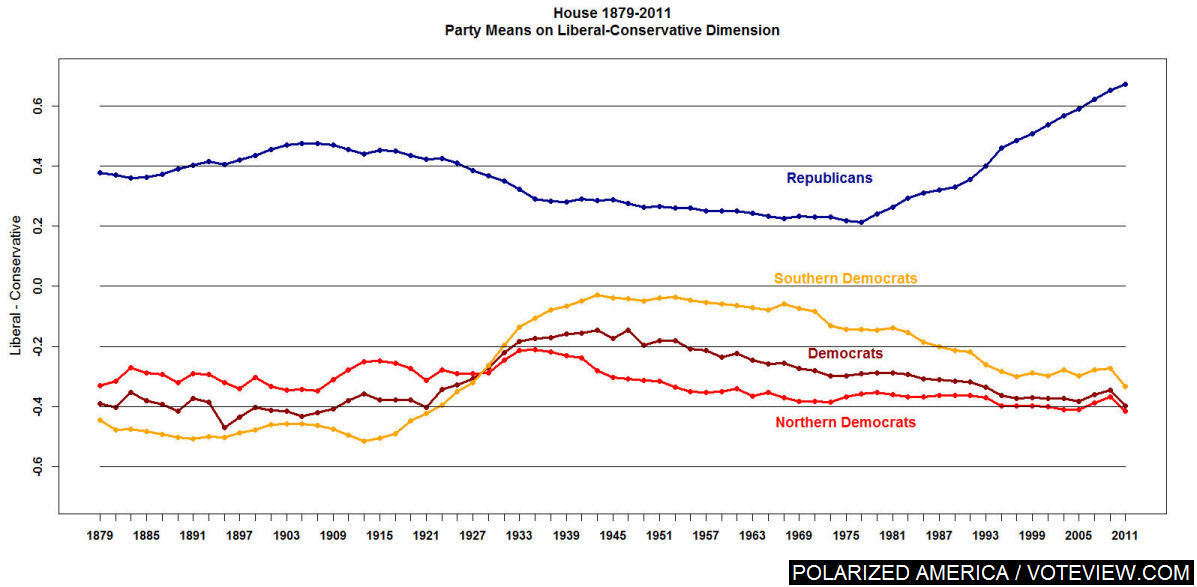This is a great WashPost article that looks at the polarization of state governments and how they govern so differently if they are blue, red, or mixed states. It also has a great interactive image that lets you see how long a state has gone one way or the other. Not only can this be used when you discuss federalism, but it can be looked at when you look at running for president as its grey states (most places would color them purple) already show where the 2016 candidates will have to campaign.
Tuesday, December 31, 2013
Sunday, December 29, 2013
Add Questions to You Tube Videos
You can add questions to any You Tube video if you sign up for the Beta test Google just started. You can sign up by clicking here.
You can add questions (only multiple choice for now) anywhere in the video. You just scan through the video to the point where you want to add the question. When you play the video back, it pauses at the question, and will not move ahead until the question is answered correctly.
Here are more explicit instructions that I found on another blog.
You can add questions (only multiple choice for now) anywhere in the video. You just scan through the video to the point where you want to add the question. When you play the video back, it pauses at the question, and will not move ahead until the question is answered correctly.
Here are more explicit instructions that I found on another blog.
Here's a short how to clip from another teacher.
The Value Added by a Great Teacher
So perhaps this is a little off the normal target of this blog, but your hard work does pay off for your students. Right now I am reading Unchartered which uses Google books to look at how language has changed over time (or at least at the point where I am reading). But in the introduction Raj Chetty is referred to for his landmark study on the value added of a great teacher. Chetty earned the incredibly prestigious John Bates Clark award which often comes before a Noble Prize - and he is only 34! At any rate the paper concludes that when a high value added (VA) teacher joins a school, test scores rise immediately in the grade taught by that teacher; when a high VA teacher leaves, test scores fall. Test scores change only in the subject taught by that teacher, and the size of the change in scores matches what we predict based on the teacher’s VA .. and students assigned to such high value-added teachers are more likely to go to college, earn higher incomes, and less likely to be teenage mothers. On average, having such a teacher for one year raises a child's cumulative lifetime income by $80,000. Best of all the study is a quantitative one so it is not based on time based case studies so you can draw the inference that by reflecting and continuing to improving your craft you are really making a difference in the life of your students.
Friday, December 27, 2013
Catching Cheating Using Technology
I like to think that when I teach I am embarking on an adventure with my students, but kids are kids and there are lots of pressures they feel from trying to impress their friends, pleasing their parents and, in some cases, not even being aware of cheating (plagiarism) - or rather never have been called on it. There are lots of ways kids can cheat, but with technology it has also become easier to catch.
- Copying from the Internet remains the most prevalent cheating and the easiest to catch. As I tell my students, most of them are paid to write and so as nicely as some of them can write, any time I suspect copying from the Internet (PowerPoints seem to be the place most likely to do this), I just paste in a line into Google and up it pops. Usually if there is more than a line, I don't accept the assignment.
- Copying from friends is harder to catch, but using Google Drive there are several ways to catch offenders:
- For each set of assignments, create a folder and drag in each assignment. At the same time, right click on your "shared with me" stream and "remove." The assignments will still remain in your folder.
- If you think you've seen a line in an assignment more than once then go to the search engine for the assignment folder (see above) any type in the "offending language." As with searching the Internet any copied language will appear and instantly you can see where it originated. If you partner with other students, have them create a similar folder and you can exchange lines.
- Use "revision history" by going to "file" and then "revision history."
- This will allow you to see how much your students have been working on a project which will appear on the right side under "revision history." If there is only one entry either your students wrote it in Microsoft Word (and there you will have to decide if you want to "ban" using this or they copied it. Either way it is a huge flag to tell that you need to copy a strand of the language into the search engine and see what you get.
- You can also see what time the kids were at work.
- If you are like me catching students is no fun and detracts from the team aspect of learning that we try to build in our classrooms. On the other hand, make a point of nicely telling your kids how many kids have been caught. Usually catching a few early in the year detracts from cheating the rest of the year and leads to better learning the rest of it. Of course how you deal with cheaters is up to you and your school. Here's to hoping these tricks detract from cheating. When my book comes out in the late spring I'll have more on these techniques, but more on that later.
Sunday, December 22, 2013
The Federal Reserve & How It Works
This is a nice piece you could share with your students or use as your own background on why the Federal Reserve came into being. It is adapted from the new book titled The Alchemists. Above is a video explaining how the federal reserve works.
Saturday, December 21, 2013
Insert Charts in Google Documents
If you teach economics you might want to insert a chart into a document. Above is a short video telling you how to do it. You can see all of John Sowash's videos here.
Friday, December 20, 2013
The Elastic Clause Flipped Video
Above is the latest from Keith Hughes, this one on the elastic clause. Here are all of his US government videos.
Thursday, December 19, 2013
Cloud Based Video Maker
A few days ago a teacher in my department asked me how to make a video. I spent 3 minutes with him on WeVideo and came back and in five minutes he had figured it out and created his short video. It is that intuitive. WeVideo can be done alone on the Internet or it can be added to your Google Drive account (Create (in the upper left side of a page)...Connect More Apps...WeVideo and then synch it with your account). WeVideo is essentially a MovieMaker that is cloud based and therefore can be worked on simultaneously by a bunch of different people in different locations. Think about how many times you have run out of time working on a video and wished the kids could finish at home. Well now you can!
Friday, December 13, 2013
Flipped School Clintondale's Videos
The PBS video on Clintondale in the post below is excellent especially since it addresses what to do with students who are more disadvantaged. Both George and I have to deal with that in our schools. One of the things I do is have more fluid due dates. In fact my flipped students only have late assignments after the test is over. I also have lots of kids come to my class during our "flex" periods, as well as at lunch and after school. If you want to see Clintondale's videos go here. You can look a few posts below to see how to make your own videos. If you want more I have a book coming out in the late spring with Corwin that spends some time on flipping the classroom - and a lot more, but more on that in coming months.
Wednesday, December 11, 2013
What the Flipped Classroom Looks Like
@pastPOTUS
Consider following @pastPOTUS on Twitter. I post daily on real events of past US presidents, based on Presidential Daily Diaries, presidential personal diaries, and official records. The topic and president highlighted vary by day. Some posts can even be integrated in your class activities.
Tuesday, December 10, 2013
Flipping the Classroom Presentation
I helped organize a technology 1/2 day at our school today. I am doing a presentation on Flipping the Classroom. Here is what we are going over today:
- What will be taught: We will learn how to record lectures for students to watch at home, how students can be accountable for that information and how to flip one’s classroom to do the “problem sets” in the classroom.
- Tutorial steps that will be finished in the class (each underlined item is linked to a tutorial)
- will discuss what can be done in the classroom
- will learn how class activities can be put on a Google Drive document and linked into Blackboard
- learn how to split the laptop screen so students can see the video and their notes or you could use VideoNot.es (tutorial)
- If you accumulate lots of videos, here is how you create a youTube Playlist
Sunday, December 8, 2013
Donations & Ambassadors
This is a great blog post from Open Secrets (which aims to bring more transparency to political donations and their connections to how DC works). In fact 26 nominated or current ambassadors gave money to Obama, the Democratic National Committee or members of Congress. The current ambassador to Great Britain, Matthew Barzun bundled $1.2 million for Obama. The ambassadors for Iceland and New Zealand raised a collective $1.6 million. Of course some posts require ambassadors to pay for social engagements out of pocket. The last two articles points out that 31% of ambassadors are political and none go to more sensitive places like Egypt and Iraq. There are rare exceptions to the donation rule. When I was in high school and living in Paris our ambassador was Arthur Hartman who was a career diplomat - but I believe he was the last career person and that was back in the early 80s.
Money, Sugar and Lobbying in DC
This is a great WashPost article that shows if you can get both parties behind, we can see action in DC. Apparently the sugar industry has had subsidies for eighty years (and of course, if you teach US, you know we were protecting it back before the American Revolution) and even has
won over Tea Party members who are against subsidies. The article has links to graphics such as you can see below and a nice, short explanation above.
While we are at it, here is another article that looks two drugs made by the same company to help senior patients with eye problems. One is $50 an injection and the other is $2000. The FDA wants Genentech to apply to it for using the cheaper one for the injection but the company says that the drug was developed for other purposes. Oh did I mention that doctors, under Medicare, are reimbursed for the average price of a drug + 6% of the cost so they gain more from using more expensive drugs on patients.
Google Drive Templates
My son is working on an assignment on Jamestown (4th grade history in VA is VA history) and is writing a newspaper account about 1619. So we found this link to Google Drive documents' templates. But it also has links to Presentations (PowerPoints), excel spreadsheets, forms and drawings (see below).
To use the templates, simply open up Google Drive and then go to the page. Click on "use this template" (see below) and it will appear in your Google Drive under "Recent" which is on the left side of your page.
To use the templates, simply open up Google Drive and then go to the page. Click on "use this template" (see below) and it will appear in your Google Drive under "Recent" which is on the left side of your page.
Saturday, December 7, 2013
Image of Split in Congress
If you follow political science you know that Poole and Rosenthal have done years of research on the House of Representatives (see below), identifying each members' ideology and showing that the House has become exceedingly split. Now you can see the same impact above in the US Senate which I found on the Fix.
Monday, December 2, 2013
Scripts for Google Drive
Unlike apps that are added to something like Google Drive, scripts just help Google Drive further an application it already has. For example, WeVideo is an app that one can use to collaboratively make videos in Google Drive. But we have already discussed a script such as Doctopus that allows you to put your students' assignments in folders. Well, here are eight other scripts that you might want to use in your classroom along with Google Drive.
The video above is one example of the scripts on the link which is called Flubaroo which makes grading exams easier in Google Drive forms.
I found the scripts on Synergyse.
The video above is one example of the scripts on the link which is called Flubaroo which makes grading exams easier in Google Drive forms.
I found the scripts on Synergyse.
Subscribe to:
Comments (Atom)