This is a great WashPost article that looks at the polarization of state governments and how they govern so differently if they are blue, red, or mixed states. It also has a great interactive image that lets you see how long a state has gone one way or the other. Not only can this be used when you discuss federalism, but it can be looked at when you look at running for president as its grey states (most places would color them purple) already show where the 2016 candidates will have to campaign.
This is a webpage written by high school teachers for those who teach US and comparative government and want to find online content as well as technology that you can use in the classroom.
Tuesday, December 31, 2013
Sunday, December 29, 2013
Add Questions to You Tube Videos
You can add questions to any You Tube video if you sign up for the Beta test Google just started. You can sign up by clicking here.
You can add questions (only multiple choice for now) anywhere in the video. You just scan through the video to the point where you want to add the question. When you play the video back, it pauses at the question, and will not move ahead until the question is answered correctly.
Here are more explicit instructions that I found on another blog.
You can add questions (only multiple choice for now) anywhere in the video. You just scan through the video to the point where you want to add the question. When you play the video back, it pauses at the question, and will not move ahead until the question is answered correctly.
Here are more explicit instructions that I found on another blog.
Here's a short how to clip from another teacher.
The Value Added by a Great Teacher
So perhaps this is a little off the normal target of this blog, but your hard work does pay off for your students. Right now I am reading Unchartered which uses Google books to look at how language has changed over time (or at least at the point where I am reading). But in the introduction Raj Chetty is referred to for his landmark study on the value added of a great teacher. Chetty earned the incredibly prestigious John Bates Clark award which often comes before a Noble Prize - and he is only 34! At any rate the paper concludes that when a high value added (VA) teacher joins a school, test scores rise immediately in the grade taught by that teacher; when a high VA teacher leaves, test scores fall. Test scores change only in the subject taught by that teacher, and the size of the change in scores matches what we predict based on the teacher’s VA .. and students assigned to such high value-added teachers are more likely to go to college, earn higher incomes, and less likely to be teenage mothers. On average, having such a teacher for one year raises a child's cumulative lifetime income by $80,000. Best of all the study is a quantitative one so it is not based on time based case studies so you can draw the inference that by reflecting and continuing to improving your craft you are really making a difference in the life of your students.
Friday, December 27, 2013
Catching Cheating Using Technology
I like to think that when I teach I am embarking on an adventure with my students, but kids are kids and there are lots of pressures they feel from trying to impress their friends, pleasing their parents and, in some cases, not even being aware of cheating (plagiarism) - or rather never have been called on it. There are lots of ways kids can cheat, but with technology it has also become easier to catch.
- Copying from the Internet remains the most prevalent cheating and the easiest to catch. As I tell my students, most of them are paid to write and so as nicely as some of them can write, any time I suspect copying from the Internet (PowerPoints seem to be the place most likely to do this), I just paste in a line into Google and up it pops. Usually if there is more than a line, I don't accept the assignment.
- Copying from friends is harder to catch, but using Google Drive there are several ways to catch offenders:
- For each set of assignments, create a folder and drag in each assignment. At the same time, right click on your "shared with me" stream and "remove." The assignments will still remain in your folder.
- If you think you've seen a line in an assignment more than once then go to the search engine for the assignment folder (see above) any type in the "offending language." As with searching the Internet any copied language will appear and instantly you can see where it originated. If you partner with other students, have them create a similar folder and you can exchange lines.
- Use "revision history" by going to "file" and then "revision history."
- This will allow you to see how much your students have been working on a project which will appear on the right side under "revision history." If there is only one entry either your students wrote it in Microsoft Word (and there you will have to decide if you want to "ban" using this or they copied it. Either way it is a huge flag to tell that you need to copy a strand of the language into the search engine and see what you get.
- You can also see what time the kids were at work.
- If you are like me catching students is no fun and detracts from the team aspect of learning that we try to build in our classrooms. On the other hand, make a point of nicely telling your kids how many kids have been caught. Usually catching a few early in the year detracts from cheating the rest of the year and leads to better learning the rest of it. Of course how you deal with cheaters is up to you and your school. Here's to hoping these tricks detract from cheating. When my book comes out in the late spring I'll have more on these techniques, but more on that later.
Sunday, December 22, 2013
The Federal Reserve & How It Works
This is a nice piece you could share with your students or use as your own background on why the Federal Reserve came into being. It is adapted from the new book titled The Alchemists. Above is a video explaining how the federal reserve works.
Saturday, December 21, 2013
Insert Charts in Google Documents
If you teach economics you might want to insert a chart into a document. Above is a short video telling you how to do it. You can see all of John Sowash's videos here.
Friday, December 20, 2013
The Elastic Clause Flipped Video
Above is the latest from Keith Hughes, this one on the elastic clause. Here are all of his US government videos.
Thursday, December 19, 2013
Cloud Based Video Maker
A few days ago a teacher in my department asked me how to make a video. I spent 3 minutes with him on WeVideo and came back and in five minutes he had figured it out and created his short video. It is that intuitive. WeVideo can be done alone on the Internet or it can be added to your Google Drive account (Create (in the upper left side of a page)...Connect More Apps...WeVideo and then synch it with your account). WeVideo is essentially a MovieMaker that is cloud based and therefore can be worked on simultaneously by a bunch of different people in different locations. Think about how many times you have run out of time working on a video and wished the kids could finish at home. Well now you can!
Friday, December 13, 2013
Flipped School Clintondale's Videos
The PBS video on Clintondale in the post below is excellent especially since it addresses what to do with students who are more disadvantaged. Both George and I have to deal with that in our schools. One of the things I do is have more fluid due dates. In fact my flipped students only have late assignments after the test is over. I also have lots of kids come to my class during our "flex" periods, as well as at lunch and after school. If you want to see Clintondale's videos go here. You can look a few posts below to see how to make your own videos. If you want more I have a book coming out in the late spring with Corwin that spends some time on flipping the classroom - and a lot more, but more on that in coming months.
Wednesday, December 11, 2013
What the Flipped Classroom Looks Like
@pastPOTUS
Consider following @pastPOTUS on Twitter. I post daily on real events of past US presidents, based on Presidential Daily Diaries, presidential personal diaries, and official records. The topic and president highlighted vary by day. Some posts can even be integrated in your class activities.
Tuesday, December 10, 2013
Flipping the Classroom Presentation
I helped organize a technology 1/2 day at our school today. I am doing a presentation on Flipping the Classroom. Here is what we are going over today:
- What will be taught: We will learn how to record lectures for students to watch at home, how students can be accountable for that information and how to flip one’s classroom to do the “problem sets” in the classroom.
- Tutorial steps that will be finished in the class (each underlined item is linked to a tutorial)
- will discuss what can be done in the classroom
- will learn how class activities can be put on a Google Drive document and linked into Blackboard
- learn how to split the laptop screen so students can see the video and their notes or you could use VideoNot.es (tutorial)
- If you accumulate lots of videos, here is how you create a youTube Playlist
Sunday, December 8, 2013
Donations & Ambassadors
This is a great blog post from Open Secrets (which aims to bring more transparency to political donations and their connections to how DC works). In fact 26 nominated or current ambassadors gave money to Obama, the Democratic National Committee or members of Congress. The current ambassador to Great Britain, Matthew Barzun bundled $1.2 million for Obama. The ambassadors for Iceland and New Zealand raised a collective $1.6 million. Of course some posts require ambassadors to pay for social engagements out of pocket. The last two articles points out that 31% of ambassadors are political and none go to more sensitive places like Egypt and Iraq. There are rare exceptions to the donation rule. When I was in high school and living in Paris our ambassador was Arthur Hartman who was a career diplomat - but I believe he was the last career person and that was back in the early 80s.
Money, Sugar and Lobbying in DC
This is a great WashPost article that shows if you can get both parties behind, we can see action in DC. Apparently the sugar industry has had subsidies for eighty years (and of course, if you teach US, you know we were protecting it back before the American Revolution) and even has
won over Tea Party members who are against subsidies. The article has links to graphics such as you can see below and a nice, short explanation above.
While we are at it, here is another article that looks two drugs made by the same company to help senior patients with eye problems. One is $50 an injection and the other is $2000. The FDA wants Genentech to apply to it for using the cheaper one for the injection but the company says that the drug was developed for other purposes. Oh did I mention that doctors, under Medicare, are reimbursed for the average price of a drug + 6% of the cost so they gain more from using more expensive drugs on patients.
Google Drive Templates
My son is working on an assignment on Jamestown (4th grade history in VA is VA history) and is writing a newspaper account about 1619. So we found this link to Google Drive documents' templates. But it also has links to Presentations (PowerPoints), excel spreadsheets, forms and drawings (see below).
To use the templates, simply open up Google Drive and then go to the page. Click on "use this template" (see below) and it will appear in your Google Drive under "Recent" which is on the left side of your page.
To use the templates, simply open up Google Drive and then go to the page. Click on "use this template" (see below) and it will appear in your Google Drive under "Recent" which is on the left side of your page.
Saturday, December 7, 2013
Image of Split in Congress
If you follow political science you know that Poole and Rosenthal have done years of research on the House of Representatives (see below), identifying each members' ideology and showing that the House has become exceedingly split. Now you can see the same impact above in the US Senate which I found on the Fix.
Monday, December 2, 2013
Scripts for Google Drive
Unlike apps that are added to something like Google Drive, scripts just help Google Drive further an application it already has. For example, WeVideo is an app that one can use to collaboratively make videos in Google Drive. But we have already discussed a script such as Doctopus that allows you to put your students' assignments in folders. Well, here are eight other scripts that you might want to use in your classroom along with Google Drive.
The video above is one example of the scripts on the link which is called Flubaroo which makes grading exams easier in Google Drive forms.
I found the scripts on Synergyse.
The video above is one example of the scripts on the link which is called Flubaroo which makes grading exams easier in Google Drive forms.
I found the scripts on Synergyse.
Saturday, November 30, 2013
Ideology Quizzes
Every year I have my students find some ideology quizzes, take them and report back to the class on their findings. Not all the kids agree with the findings which is why we then discuss why - was it a flawed set of questions or is the students just thinking they know their ideology and when confronted with the issues, learning something new about themselves.
Here is the Pew Research quiz.
Here is one from PBS & Pew
Here is one I just discovered called Politopia
Here is the Pew Research quiz.
Here is one from PBS & Pew
Here is one I just discovered called Politopia
Monday, November 25, 2013
More AP Economics' Videos
Andrew Foos teaches AP Economics near me at my alma mater alm mater, Madison High School. He has put twenty six videos online ranging from 5 to 15 minutes. Above is his first one. The videos go with Krughman's AP Economics book, but could be used in any class.
Friday, November 22, 2013
The Nuclear Option with Hip Hughes
Keith "Hip" Hughes is a one man flipping factory for US history and government. Above is one he just wrote on "The Nuclear Option."
QR Codes for Your Google Drive Documents
You can use a QR code generator for any of your Google Drive documents to use in your classroom, but if you want to keep a list of them, then you need to go to the Google site that will shrink your link and give you a QR code which it will keep for you as long as you want.
Caucuses and Primaries Explained
Thanks to my colleague Charity Fisher for the video above explaining caucuses and primaries in three short minutes.
Thursday, November 21, 2013
The Nuclear Option - Charts
Here is an image of how many filibusters there have been in the history of the US Senate and you can see how it has grown exponentially in recent years. Here is another one that shows it in the last thirty years. More is coming soon.
Sunday, November 17, 2013
Explaining Polls and Obama's Numbers
- The video above shows how Obama's poll numbers have gone down recently.
- When a poll is constructed here are twenty questions that a person should ask when making the survey.
- Here is the Gallup poll comparison between all modern presidential polls
- This explains how a poll is constructed.
Saturday, November 16, 2013
75 Google Play Apps for your Classroom
A few years ago I met Jaime Casap whose job it is to promote Google's Chromebooks. I found this PowerPoint from his Google+ account. I will be mining it over the next few months, but wanted to share it right away as it has too many amazing apps for those of you who like to jump into these things right away. All of the apps can be used on Chromebooks and with Google Driveand are found in Google Play.
Thursday, November 14, 2013
Using Rubrics in Google Drive
So have you ever wanted to use a rubric with student work in Google Drive? Sure you have. You can create a rubric and then link it into Google Drive and have it connect to a Google Drive spreadsheet so that you can have the grades recorded and the students can see their rubric. Above is the how to tutorial. You can find more easy scripting on youpd
Doctopus to Manage Student Work Flow in Google Drive
One of the problem with Google Drive is that while you may want to keep all of your students' work, it becomes almost unmanageable in the shared column. BUT Doctopus is a script that will allow you to create folders to put your students' work inside AND you will not have anything to show in your shared list. Think about it. You can then keep all assignments all year and check on cheating between different teachers (copy the curious language and then send a snippet to your fellow teachers and you can have them use their Google Drive search box to see if kids have copied between classes.
To use Doctopus, open up a Google Drive speadsheet and to to "Tools" and then "Script gallery"
To use Doctopus, open up a Google Drive speadsheet and to to "Tools" and then "Script gallery"
and then use the search box to type "Doctopus' ." (steps are here).
Next watch the video below to see how to use it.
If you like this, there are many other items found here.
Janet Yellen Confirmation
We were just speaking about Janet Yellen in class and her confirmation so I will show this to my class tomorrow so they can see a bit of the confirmation hearing from an hour ago in the Senate Banking Committee. Here is an article on it.
Wednesday, November 13, 2013
Flipped AP Economics' Videos
Thanks to Rich Hoppock for telling me about the Jodicongirl Youtube site. It has thirty videos for microeconomics and twenty four for macroeconomics. Thus those of you who are teaching AP economics will probably find the site very helpful. All of the videos are less than ten minutes (unless you want her ones on solving problems). Jodi also has a website here where you can sign up for her Twitter, Facebook and other accounts.
Tuesday, November 12, 2013
Flipped Videos for Economics
I have been teaching economics for the past year and so am looking all over for ancillaries to add to my classes. Even though I have created a set of flipped videos, I found this set by Jason Welker which is quite good. He teaches IB Ecomomics, but you could still use his for AP. Jason also has a super website with his class PowerPoints, student wikis, flashcards and his blog. The embedded video above tells you how to navigate his website.
US Demographics
Thanks to Caitlin Kimak, one of our awesome new hires this year, for this fantastic link on 15 demographics to look at the US. We used it in government class today today to try to decide how the role of government is changing and different depending on where you live in the US. You can also zoom in and out on the graphic.
Saturday, November 9, 2013
Friday, November 8, 2013
Voice Comments in Google Drive Documents
First off a clarification. Google documents are one item in the Google Drive suite that includes things like Google forms and Google presentations, but now allow a lot of apps. A new app is Kaizena allows you to add links (which you can already do), but also voice comments to a document so you don't even have to write anything anymore. Above is the tutorial which I found from a Tweet from Rhonda Roysden.
Tuesday, November 5, 2013
Virginia and NJ Returns
There are only two states with gubernatorial elections this year and both were somewhat decided before election day.
To get the New Jersey results, go to the NY Times page and if you want to discuss state assembly results, there is also a link there to that.
The nicest place to share with your students for Virginia is the VPAP.org site which has set up an electoral returns page. The page is especially nice because you can easily look at a county by county map and if you click on the locality it will take you to a precinct page or you can go to the state site here.
If you want to see how much the candidates in VA raised then go to VPAP's money page here.
Here is a great site from the WashPost showing how VA has changed in the last four years. Even if your students are not from VA, it is a great way to discuss the elements that make a state Democratic or Republican.
When your students ask you how news sites can call elections, tell them there is only one exit pollster group in the country and it is Edison Research. What that means is that when television stations call an election, they have to decide based on the exit polls and where the votes have come in from the polling locations. Then the first channels to call the election do so on a leap of faith (based on the returns of key precincts) as everyone is getting the same results at the same time. Here are the exit polls taken by Edison in VA and here they are for New Jersey.
Results of All Ballot Initiatives Nationwide
If you want to discuss ballot initiatives across the US, here is the site to go to. Tomorrow AM I will add to this post and put a summary of what I find. Here is a summary of them.
Saturday, November 2, 2013
VA Campaign Debate & Election Returns
If your students missed the VA debate for governor, above is a recent debate that included all three candidates for governor.
On Tuesday night, if you are in VA, you can get your election returns at VA Board of Elections.
Friday, November 1, 2013
Virginia Politics
VPAP is a tremendous site for those of us living in Virginia - or even those outside since we are one of only two states with statewide elections this year. The site shows all the money raised by local and people running for the state legislature, or state and federal offices. So for example we now know that Terry (best friend of Bill) McAuliffe has raised $35 million as of last week and Ken Cuccinelli has raised half that amount. So if you look at who is giving to McAuliffe you see that all the interest groups are ponying up to get their influence when he becomes governor. In fact if you look at the attorney general candidates you see how each has raise more money recently than Cuccinelli.
The site also has a great page on redistricting.
The site also has a great page on redistricting.
Thursday, October 31, 2013
Educators' Guide to Twitter
Here is the best clip I have seen on how to use twitter in education. You can find out more about Twitter and education here.
Judicial Appointments Being Blocked
This is a great video on the recent blocks by the Republicans on Obama judicial appointments. It looks at filibusters, cloture and "advise and consent."
Interest Groups and Halloween
Considering we are looking at interest groups tomorrow, this is great. In this video we see how much five different interest groups related to Halloween have recently spent on lobbying.
Friday, October 25, 2013
Follow Me on Twitter and Google+
As always thanks for coming to this site to find information and ideas for your classroom (and if you have good ones, please e-mail me). But if you also want to have my posts go to your Twitter or Google+ feeds then you can follow me on Twitter or Google plus by clicking on the links.
The Monkey Cage
Back when I was finishing my doctorate, George Washington University hired a young professor, John Sides, who soon afterwards created the Monkey Cage which I have featured on this blog. It has a lot of good insights into the political world which include lots of references to papers with statistical studies that you can actually use in class and other posts that are just very interesting for government teachers. At any rate it has been picked up by the Washington Post and you can find it here.
Here is a recent post arguing that even though Sen. Ted Cruz is getting some benefit for health care even though his wife covers him from a private company. The Monkey Cage argues that Ms. Cruz' health plan is untaxed income. Here is another one that looks at what it will take for Democrats to take over the House.
Here is a recent post arguing that even though Sen. Ted Cruz is getting some benefit for health care even though his wife covers him from a private company. The Monkey Cage argues that Ms. Cruz' health plan is untaxed income. Here is another one that looks at what it will take for Democrats to take over the House.
Thursday, October 24, 2013
Money, Transparency and Obama's Travel
This is an interesting short clip from the Fix on the correlation on where Obama travels and fundraising stops.
From the video above I learned about the Sunlight Foundation which is designed to make sure that the flow of money and power are transparent in our government. It is a fascinating site and has a great blog.
Our Debate Hashtag Trended on Twitter!
We had a great class tonight Tweeting while Virginia's two gubernatorial candidates were going at it in their last debate. You can see the comments here. What is super about our Tweeted classes is that they get lots of family members involved as well. The kids only have to give us three comments, but have a very hard time stopping at that. We had four teachers doing it from two schools and the kids put up so many comments that we were a worldwide trend (see pic above)! To create a hashtag you simply come up with your name and as long as no one else is using it (or even if others are), then you just put the "#" and the name in every Tweet and you are good to go!
For the kids who didn't have Twitter I created an editable Google Drive document and they were able to take part in the fun as well. It might be something you want to think about for the State of the Union in late January.
Tweet the VA Gubernatorial Debate Tonight
Tonight I have four teachers' classes Tweeting the third and final VA gubernatorial debate. It is being hosted by Roanoke's ABC affiliate and will be streamed live. The channel's general manager told me they also have allowed Channel 8 in Northern VA to host it but he wasn't sure if it would be live. Either way the way it works is we have set up a #hashtag (you can make your own up, but check it on a Twitter search to make sure it is not taken) and then the kids will have to post three comments during the hour. These kids then will take a screenshot of their comments and send them to me via Google Drive. For those without Twitter, I have an editable Google Drive document set up so they too can write comments.
During the debate the teachers will answer questions, add comments while the students will be doing the same which is like having a simultaneous discussion while the debate is ongoing. For students who do not want their followers to see their comments, they simply need to put "HideChat" in their comments and it will be hidden.
Flipped Learning and Differentiation
Believe it or not the NYTimes has an opinion piece advocating the Flipped Classroom. But it is the quasi flipped classroom which I use a lot as well which means that while my kids do a lot fo flipping at home some of it is done right in class (I recently bought ten ear phones for $5 each for the kids without ear buds. As you can see in the video above what flipping allows (in class or at home) is for the teacher to individually work with ALL the students by moving around the room constantly and to allow for individualized student pacing which is nicely incapsulated in the video above.
The creator of the video above, Tom Driscoll, has a number of great videos on his Youtube account which are broken into flipped learning, tech tutorials and World History flips. You can also follow him on Twitter.
Sunday, October 20, 2013
Chromebook Tutorials
We have two Chromebooks in my house, which my kids love. For those of you lucky enough to have them in your classroom, here are some video tutorials you can use to help you.
1. Chromebook: How to edit a photo
2. Chromebook: How to create and share a document
3. Chromebook: How to change your wallpaper
4. Chromebook: Video Chat with Google+ Hangouts
5. Chromebook: Open and edit a presentation
6. Chromebook: How to create and edit a spreadsheet
7. Chromebook: How to find a file
8. Chromebook: How to add an app
9. Chromebook: Quick Search
10. Chromebook: How to manage and listen to music
I found the tips from a Google+ post from Denis Labelle.
1. Chromebook: How to edit a photo
2. Chromebook: How to create and share a document
3. Chromebook: How to change your wallpaper
4. Chromebook: Video Chat with Google+ Hangouts
5. Chromebook: Open and edit a presentation
6. Chromebook: How to create and edit a spreadsheet
7. Chromebook: How to find a file
8. Chromebook: How to add an app
9. Chromebook: Quick Search
10. Chromebook: How to manage and listen to music
I found the tips from a Google+ post from Denis Labelle.
Fakebook Tutorial
I have been using Russell Tarr's Fakebook for several years with my students. It allows the kids to create a Facebook like page where they can have friends, put up posts and make comments. It is not real in that the students are not sharing with others, but rather creating their own world. They also are given their own unique url and allowed to set a password of their own. BUT they do not have to sign up, or give a e-mail or anything else that will identify themselves. It is a great way to have students create a conversation between historical figures or even current politicians to show that they have learned the material successfully and can apply it.
Since Russell has not yet created a new tutorial to match his newly improved Fakebook site, I have my own above.
Friday, October 18, 2013
Video Notes for the Flipped Classroom
One of the apps you can add to Google Drive is VideoNote.es. As you can see on the image above it allows you to watch a Youtube video on the left while taking notes on the right. The e-sheet allows you to tap right beside where you are writing and it will take you to the same place on the video. When you are done it shows up in your Google Drive suite. One drawback is that it does not allow for bullets or numbers, but can you can copy the notes and put them into a regular document.
Thursday, October 17, 2013
Wednesday, October 16, 2013
Positive Engagement for Challenging Students
I just learned about PBIS World at an in-service at our school. Name the problem behavior; disorganized, hyperactive, anxious, not turning in work and on and on. This is a great site that has lots of ways to deal with all kinds of challenging behavior.
What is the Debt Ceiling?
With one day to go this short video explaining what is meant by the debt ceiling might be useful in your class.
Tuesday, October 15, 2013
China Blog
The New York Times has started a new blog on China which you might want to check out if you teach AP Comparative. Obviously there will be a lot that you cannot use, but some of the posts will serve as gateways to learning about current Chinese issues which will prove important on the free response portion of the test.
Sunday, October 13, 2013
Word Clouds for Comparisons
I am sitting here going through my Twitter feed and came across this Tweet from the Fix. It shows the results of a NBC-Wall Street Journal poll which asks readers how the president (blue cloud) is handling the shut-down as opposed to the Republicans (red cloud). Word clouds are a great way to have students quickly compare the viewpoint of a story. One idea would be to compare articles in the Wall Street Journal (conservative) and Washington Post (liberal) and to put their word clouds side by side as I have done above.
- Wordle is the original word cloud maker which produces the clouds above.
- Tagxedo lets you compare articles, Tweets, searches, RSS feeds, etc.
- ABCya and TagCrowd lets you enter in your own work which is a good way for students to see how they repeat words such as "I."
Saturday, October 12, 2013
Connected China
If you use the search engine on this site you can find a number of items for AP Comparative and individually for each country of the course. Here is a great site called ConnectedPRC that I plan on using this year (we start AP Comparative in January) when we learn about China. It has great graphics on the institutions of government and brief discussions on how they work. I found it from a Google+ post from AP Comparative guru Ken Wedding.
Bill to Law with ObamaCare
On Wednesday my students are starting the steps to making a law using this interactive. What I like the best, though, is this set of actual steps that were used to make ObamaCare a law. Nothing like using something currently in the news to apply what we are supposed to discuss in class.
Wednesday, October 9, 2013
Tuesday, October 8, 2013
Federalists vs. Anti-Federalists
This is a fascinating 4 minute overview of the Federalist and Anti-Federalists. In a sense they are examples of early interest groups. The Federalists were better known as nationalists or centralists and the Anti-Federalists were really the federalists. But the Nationalists thought they would be better liked if they were the "Federalists" and their opponents were just "anti-." Furthermore it is interesting to note that the Federalist were much better organized since, by definition, the Anti-Federalists just plain didn't want to work with one another
McCutcheon v FEC
Today the US Supreme Court will hear arguments in McCutcheon v. FEC. McCutcheon is arguing that there should be no individual limits on campaign donations by individuals to federal campaigns, much as Citizens United v FEC has done for corporations (the summaries come from Oyez which is a great site you might want to use in your classes to find out about cases).
The place to go for coverage is SCOTUS Blog. Using this page will help you cover all of the major concepts you teach in Supreme Court cases such as: appeal, plaintiffs, amicus curiae, defendant, plaintiff, oral arguments and so on.
The video above is very nice in that it gives all the current limits and nicely tells about the case. It is biased against McCutcheon.
The place to go for coverage is SCOTUS Blog. Using this page will help you cover all of the major concepts you teach in Supreme Court cases such as: appeal, plaintiffs, amicus curiae, defendant, plaintiff, oral arguments and so on.
The video above is very nice in that it gives all the current limits and nicely tells about the case. It is biased against McCutcheon.
How to Make a Flipped Classroom
Today I am doing a short in-service for my school and since I only have ten minutes I am putting these items up there for our teachers to use later or for you to do use to make your own flipped classroom.
First off below is a PowerPoint with the main points of how and why to do flipped classrooms as well as additional resources.
First off below is a PowerPoint with the main points of how and why to do flipped classrooms as well as additional resources.
Next is a video which shows you how to use Screencastomatic which is a free online resource which you can use to make screencasts. If you go to my Youtube page you can see lots of my flipped videos.
Now once you have made the screencast you will want to share it with your students. To do this you can create a Google form and add it right in the top. The form will allow you to have students ask questions which you can start the next class by answering. Then you can go to the interactive you want to use in class.
Sunday, October 6, 2013
Flipping My Govt & EPF Classes
On Friday my AP Comparative class had an amazing day where I just served as the master of ceremonies and they went through a comprehensive lists of the differences between the House and US Senate. The kids had read a chapter on Congress at home (Magelby's e-book) and watched the flipped video above. I am determined this year to integrate flipping as often as it makes sense. If you care to see my videos as we go along here is my Youtube playlist. I had planned on doing an interactive in the class, but the kids were going crazy discussing the concept and I was pleased as punch that they had learned so much with the reading and video.
For that matter I am also making them for my online Economics & Personal Finance class for the students who cannot make a chat session. That too will have lots of feeds added this year to the many I already have.
If you are making flipped videos, my thought is that they should not be more than ten minutes as it will probably take double that to take notes on them.
Chromebooks for Your Schools?
While I have been unsuccessful in convincing my school district (mostly since Pearson cannot yet run their end of the year state exams in the cloud - amazing for a company as big as they are) to let me buy Chromebooks, for our students, 22% of US school districts are now using them. I am practicing what I preach as my wife and I have bought two of them for our kids and they love them for their school work and everything else they do (except for games that require Java downloads). The best ones are only $250 which kills the price of the iPad and other laptops and they go from dead off to fully functional in ten seconds. Since they are cloud based they also keep updating themselves.
If you or your school district is thinking of purchasing them, the slideshow above is very balanced on the pros and cons (pro = cheap to purchase if your students use the cloud and your school district approves the use of Chrome apps; con = no Java and no Microsoft Word).
Here and here are two great pages on using Chromebooks and the slideshow above is a perfect place to start with lots of apps.
If you or your school district is thinking of purchasing them, the slideshow above is very balanced on the pros and cons (pro = cheap to purchase if your students use the cloud and your school district approves the use of Chrome apps; con = no Java and no Microsoft Word).
Here and here are two great pages on using Chromebooks and the slideshow above is a perfect place to start with lots of apps.
Saturday, October 5, 2013
Personal Budgeting Site for EPF
So from time to time I will be adding Economics & Personal Finance items to this website as I am teaching it this fall. To that end CNN has a very nice budget calculator where you can put in every expense from taxes to rent and even alimony!
Thursday, October 3, 2013
Tuesday, October 1, 2013
ObamaCare in Two Minutes
Thanks to Rich Hoppock for this two minute overview of ObamaCare - or as I refer to it as - an extension of Medicaid.
What Does the Government Shutdown Mean
NBC12.com - Richmond, VA News
I know I just posted this a week ago, but here (WashPost) and here (NYTimes) are department by department listings of what will happen with the federal government shutdown and below is a short video. My students are working on federalism so they will today have to research the impact on state and localities. For example we 27% of our students receive free and reduced lunch, but those students will not immediately be impacted (#40). Here and above is a story on how it impacts part of Virginia. Here is the first exercise my and Doug Zywiol's students did on the shutdown.
Sunday, September 29, 2013
Understanding Obama Care
ObamaCare also known as the Affordable Health Act is also an extension to Medicaid and is at the center of the budget impasse going on in Congress right now. Here are a series of videos that explain the act for those who are insured, uninsured, college students, retired, small business owners, etc. Thanks to Larry Ferlazzo for finding this.
Weekly Student News
I have done posts on CNN Student News, but here is a new site aimed at students using CNN feeds called InZaNews. The difference is that it is an entire week as opposed to CNN student news which does a daily feed. Thanks to Barry Pintar for an e-mail on it.
How to Take a Screenshot
I use screenshots all the time for how to items and because I believe students should have several illustrations to make them look more appealing. Here is how you can take a screenshot on all devices.
Friday, September 27, 2013
What is a Continuing Resolution?
While all of this is good for teaching real life, living in the DC area, somehow I would prefer to be teaching about continuing resolutions when none of my friends are concerned about their income next week.
Gini Coefficient v Palma Ratio
Of course those of us who teach AP Comparative have to cover the Gini coefficient, but this article argues that we should instead consider the Palma Ratio for inequality. What is that? Read here and see how it ranks the US below one of the comparative countries we study, Nigeria, in the income gap.
Iran Relationship Thawing
Last year I taught Iran in early April, but perhaps this year I will teach it first if we keep seeing changes on Rouhani. This is a nice press conference from the president earlier today which speaks on several aspects that you will touch upon in your class including the Supreme Leader.
Below is a two part interview by Christine Amanpour with Iran's president.
Below is a two part interview by Christine Amanpour with Iran's president.











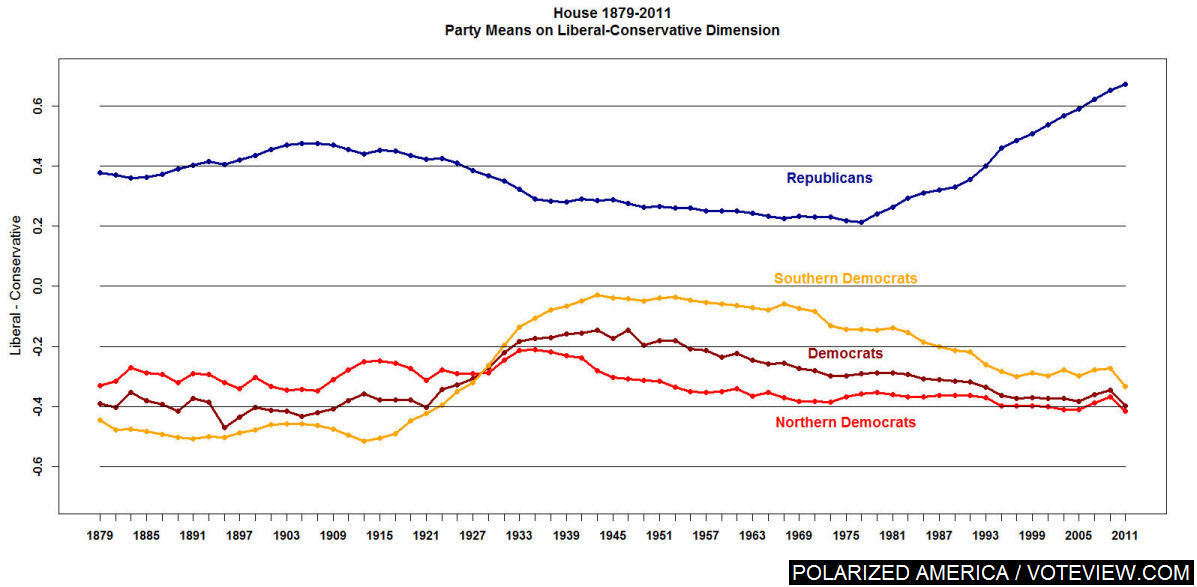

.jpg?uuid=GzpEUJ7LEeG8pnJ7y9v4Zg)

















